Notification when a search item is processed
The first notification route available is called each time a search item in processed, being a single search or a row in your bulk search.
- This is a POST request
- You need to respond with a HTTP status code of 200.
- If you need a custom URL per request, please refer to the single search documentation or the bulk search documentation depending on your needs.
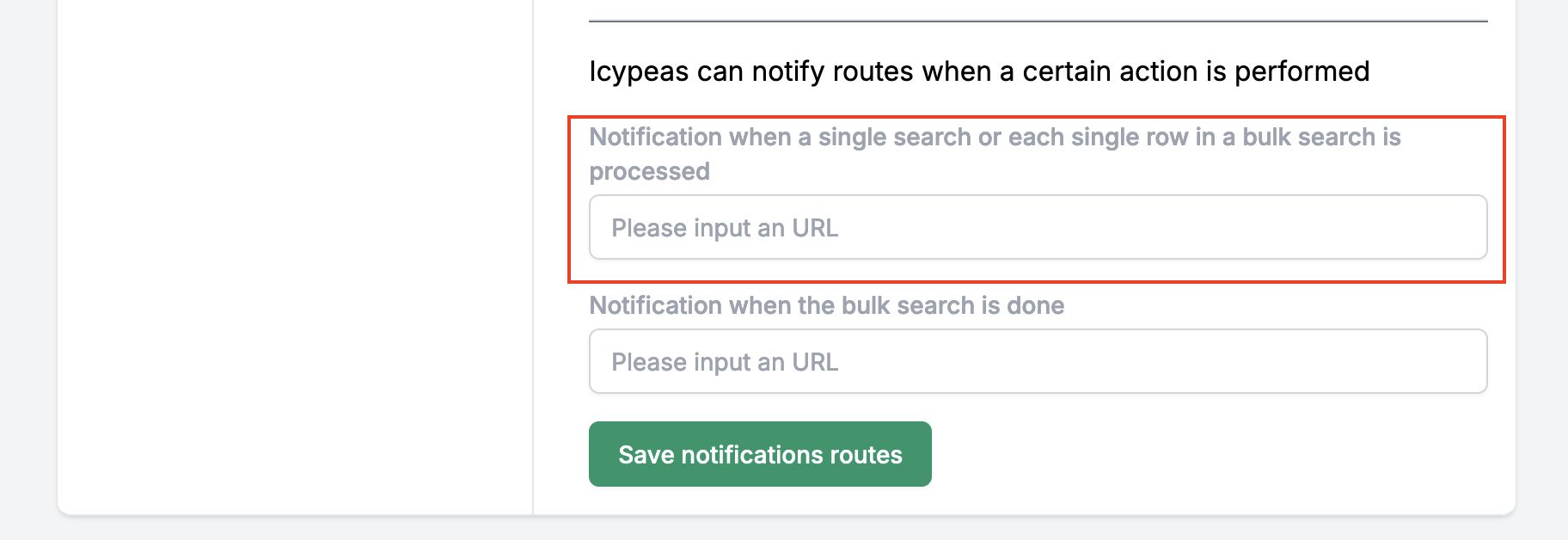
Here is an example of the request body:
{
"signature": "#EXAMPLE-SIGNATURE#",
"timestamp": "2023-03-01T04:40:20Z",
"data": {
"name": "My cool search",
"user": "#USERID#",
"file": "#FILEID#",
"results": {
"firstname": "Example",
"lastname": "Email",
"fullname": "Example Email",
"gender": "UNKNOWN",
"emails": [
{
"email": "example-email@icypeas.com",
"certainty": "ultra_sure",
"mxProvider": "google",
"mxRecords": [
"google.com"
]
}
],
"phones": []
},
"order": 0,
"status": "FOUND",
"system": {
"createdAt": "2023-01-01T13:49:49.630Z",
"modifiedAt": "2023-01-01T13:49:49.630Z"
},
"userData": {
"externalId": "my-custom-id",
"webhookUrl": "https://www.call-me-when-done.com/my-custom-id"
},
"_id": "oSmI5YYBMa6Snk9TvjDA"
}
}
And here is the explanation of each item that you will find in the body:
The HMAC-SHA1 signature of the request
The timestamp used to compute the signature
The file's information
Name of the search ('__icypeas__individual' if it is a single search).
User ID of the user linked to this search.
File id when it is a bulk search
Object containing the results of your search.
First name found during the search, if any.
Last name found during the search, if any.
Concatenation of the user's first and last names, if any.
Array of the found email addresses.
Email address found during the search.
Degree of certainty for the validity of this email address. For a list of certainties, please see Useful information > Certainties
MX provider for the email. For a list of providers, please see Useful information > MX providers
Array of MX records. Those are strings
Currently empty.
Currently empty.
If in bulk search mode, it is the row of the file it was in.
Status of this search.
Information concerning the search.
ISO String Date representing the creation date of the search.
ISO String Date representing the last modification date of the search.
Custom data that were passed when running either the bulk search or the single search
Custom webhook URL that will be called for this search (the field is empty if no URL has been passed when running the single/bulk search)
Custom id provided by the user (the field is empty if not custom id was passed when running the single/bulk search)
ID of the search.
Signature verification
You can verify the signature sent in the request, here is simple way to do so. This is useful if you want to validate that Icypeas is indeed calling your route and not anyone else.